Highlights
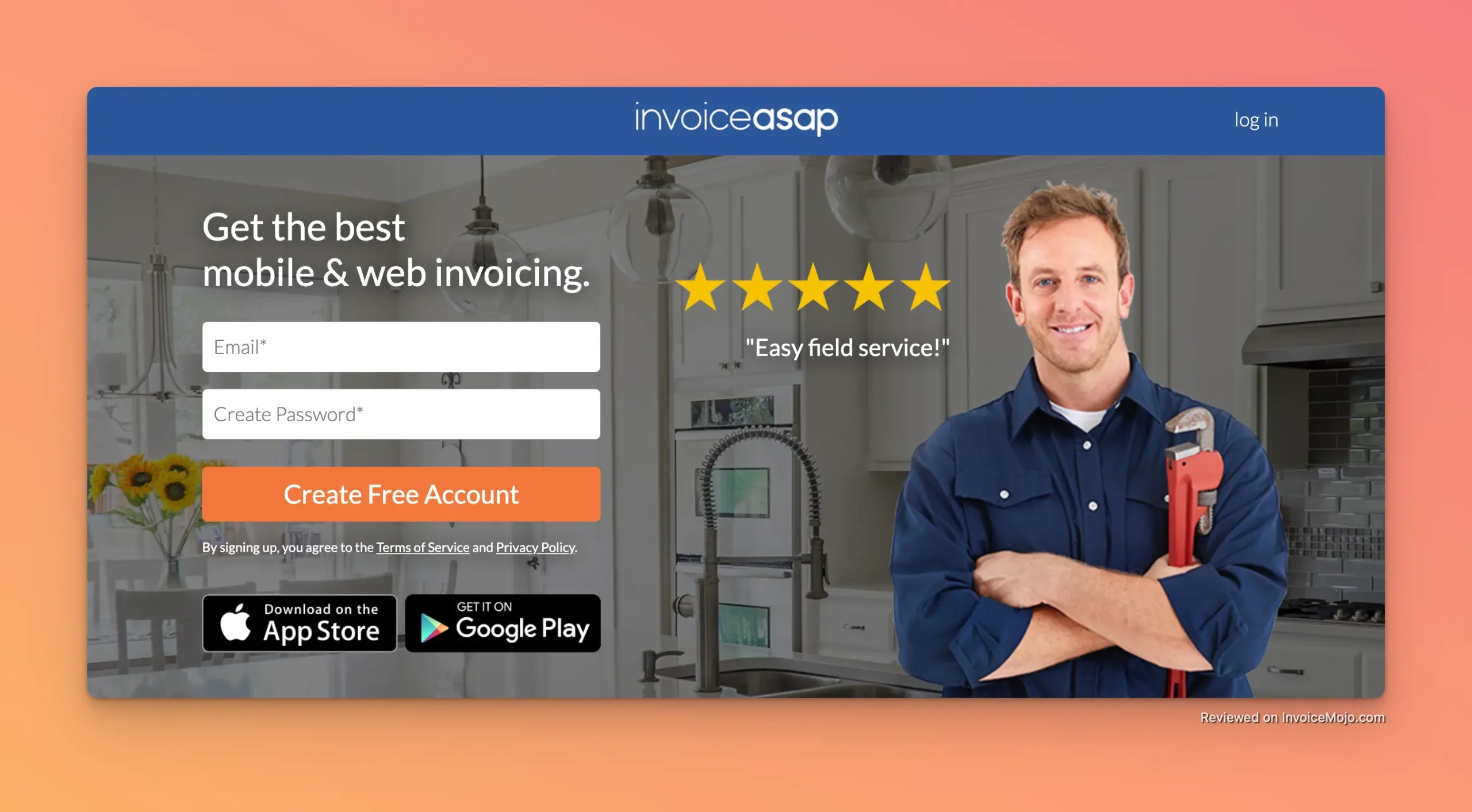
InvoiceASAP Website
Small businesses and freelancers today need practical ways to create and send invoices, manage customers, and accept payment while on the move. InvoiceASAP targets this need with a platform that works both on mobile devices and computers, focusing particularly on professionals who work in the field rather than traditional offices.
Started to make invoicing easier for mobile workers, InvoiceASAP has grown into a platform that connects field operations with back-office accounting. The software promises to help businesses create professional-looking invoices, track unpaid payments, manage customer information, and connect with popular accounting software like QuickBooks Online.
This InvoiceASAP review examines what the software actually offers, what its pricing includes, what real users think about it, and whether it delivers good value for different types of businesses. We’ll also look at InvoiceASAP reviews from actual customers to give you comprehensive insights.
InvoiceASAP packs numerous features for invoicing, payment processing, and customer management. Here’s what you’ll find when using the platform:
The platform gives you two ways to manage your invoicing:
This approach means you can handle your billing whether you’re working in the field or catching up on paperwork at home.
The software includes several tools for creating professional documents:

InvoiceASAP Web and Mobile apps
Payment capabilities are built right into the platform:
Beyond basic invoicing, the platform includes comprehensive tools:
One of the strongest aspects of InvoiceASAP is how it works with popular accounting software through integration:
These connections help prevent double data entry and keep financial records consistent, improving overall financial management.
Several features specifically help professionals who work in the field:
InvoiceASAP uses a tiered pricing approach for businesses of different sizes. Understanding these options helps determine which plan offers the best value for your needs.
| Plan | Monthly Price | Key Features | Free Trial |
|---|---|---|---|
| Base Plan | $3.99 | Basic invoicing and customer management | 30 days |
| Plus Plan | $7.99 | Enhanced features and capabilities | 30 days |
| Biz Plan | $14.99 | Full features including QuickBooks and Xero integration | 30 days |
| Free Version | $0 | Limited functionality | N/A |
All plans include payment processing at 2.9% + $0.30 per transaction, with no extra setup or monthly fees for this capability.
When comparing InvoiceASAP to similar services or any InvoiceASAP alternative, a few things stand out:
Many users mention good value as a major advantage in their InvoiceASAP reviews, with one noting “the very low price and discount they gave for me signing up for the annual plan.”
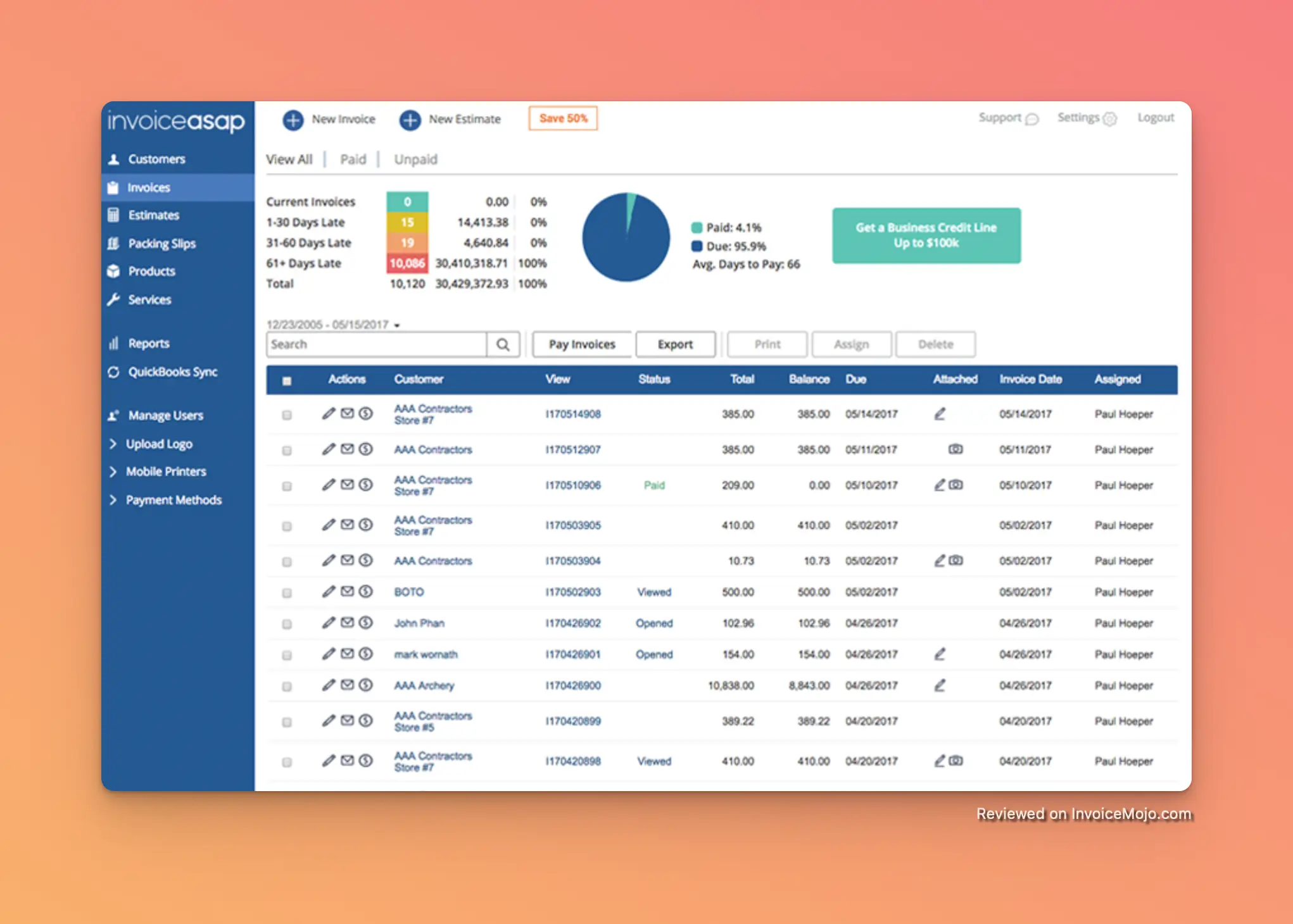
Invoices in InvoiceASAP
Based on user feedback and feature examination, here’s a balanced look at InvoiceASAP’s strengths and weaknesses:
Made for Mobile Use: InvoiceASAP works particularly well on mobile devices, making it perfect for businesses that work mainly in the field.
Simple to Use: Many users praise how intuitive the software is to use, with one saying it’s “easy easy easy to see all going on, easy to search, never crashes.”
Digital Signature Capture: The ability to have customers sign documents electronically while on-site creates a professional impression and speeds up approvals.
Photo Documentation: The unlimited photos feature provides valuable proof of work for service businesses.
Invoice Tracking: Users like being able to see when customers have received and opened their invoices, helping with follow-up on unpaid invoices.
Works with Accounting Software: Syncing with QuickBooks Online and Xero cuts down on duplicate data entry and streamlines financial management.
Good Pricing: Many users mention excellent value compared to similar solutions.
Customer Information Storage: The customer management system helps businesses keep detailed records and improve service with complete customer notes.
Limited Refund Options: Many users note that the platform doesn’t handle credits or refunds well, which could be a problem for certain businesses.
Support Problems: Some users report difficulties with customer support, with one review stating “Customer service non existent!! Can’t rely on the company to help fix issues.”
Syncing Issues: Several users mention problems with synchronization between InvoiceASAP and accounting software, including “Sync errors can be a pain to fix” and “Long time to sync.”
Hard to Edit: Some users find it difficult to make changes to saved invoices, with one noting “it is very difficult to edit after you save, instead of rewriting 1 word you have to type in the whole item sentence all over again.”
Basic Reporting: A few reviews mention that the reporting functionality “could use a little work” and can be “confusing at times,” suggesting limited analytics capabilities.
App Needed for Signatures: One reviewer noted that “Customers need to download the app as well” to sign documents, which might create friction in some situations.
Password Management: Some users report issues with password resets and account access.
Occasional Stability Issues: While not common, some users report occasional crashes or system problems affecting user experience.
To give a balanced overview, here’s feedback from actual users highlighting both positive and negative experiences.
Many users express strong satisfaction with the functionality and value in their InvoiceASAP reviews:
“Oh my gosh where to start. I have tried so many invoice software programs and kept returning to InvoiceASAP. This company is always updating the software with the most requested features… this little program has so many capabilities beyond just sending out an invoice.”
“I like that I can link it to my Fundbox account. I like the ability to see that my clients/customers have opened their invoices. I also like the very low price and discount they gave for me signing up for the annual plan.”
“SOOOO easy to use and set up. Payments are easy, and the mobile site is great as well. We also integrate with QuickBooks which is great!”
“Each invoice can be uploaded either from PC or mobile phone. This gives flexibility to users to use the software in a pragmatic way. I like this option a lot not to be blocked always by the computer.”
Some users highlight limitations and challenges in their InvoiceASAP reviews:
“My type of business we are oblige to give credit back to a customer if a product spoiled and/or damaged. Invoice ASAP is not capable to apply any refunds/credit back to a customer.”
“Customer support non existent!! Can’t rely on the company to help fix issues. Sync errors can be a pain to fix. Payments tend to disappear and you have to go back and find them and fix them.”
“Long time to sync. Needs more flexibility in sending invoices. It would be helpful to have it send the attachment but still come from one of our own emails. Then it would be easier to track sent emails and to have proof that we sent it and to where.”
“Reporting could use a little work, can be confusing at times. Analytics are limited compared to other options. Mostly with the exporting feature, it pulls in all of the info sometimes instead of specific info.”
InvoiceASAP seems particularly well-suited to certain industries according to reviews in 2025:
“Invoice ASAP is the #1 invoice app to make work easier for Plumbers, Electricians, Contractors, Landscapers, and Carpenters, and manage any home service business, such as HVAC/Heating & Air.”
“I use this program everyday for my handyman business… my business runs more efficiently.”
“Having a professional looking invoice, easy to put together for a small business like mine.”
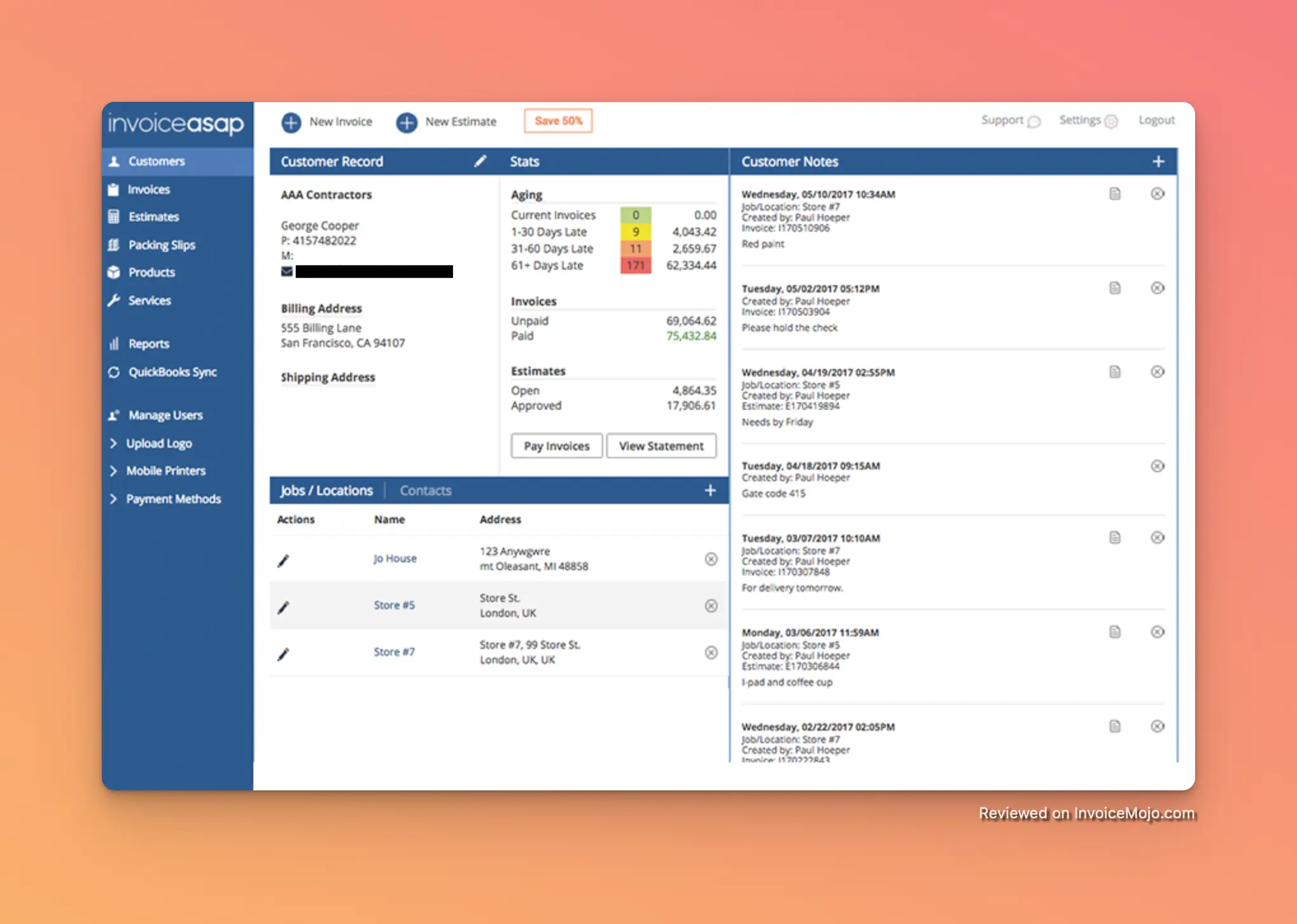
Customer record in InvoiceASAP
To understand how different businesses might benefit from InvoiceASAP, let’s look at several practical examples:
Profile: A small plumbing company with 3-5 technicians who spend most of their time visiting customer homes.
How InvoiceASAP Helps:
Main Benefits: Faster payments, less paperwork, professional customer experience
Profile: A solo landscaper or small company providing regular maintenance services to residential clients.
How InvoiceASAP Helps:
Main Benefits: Better client management, professional image, improved cash flow
Profile: A construction contractor managing multiple projects with a team of workers.
How InvoiceASAP Helps:
Main Benefits: Better project financial management, professional documentation, simplified billing
Based on common questions about InvoiceASAP, here are some helpful answers:
What types of companies is InvoiceASAP best for?
InvoiceASAP works especially well for field service companies, contractors, and organizations that need to create invoices while on the go. This includes plumbers, electricians, landscapers, carpenters, handymen, and HVAC professionals.
Can I use InvoiceASAP on both my computer and phone?
Yes, InvoiceASAP offers both a web-based dashboard for computer access and mobile apps for iOS and Android devices. Your data syncs between platforms, so you can work seamlessly across devices.
How does payment processing work?
InvoiceASAP allows you to accept credit card and bank/ACH payments directly through the platform. The payment processing fee is 2.9% + $0.30 per transaction, with no setup or monthly fees. Payments can be accepted both in person (via the mobile app) and online (through emailed invoices).
Does it work with my accounting software?
Yes, InvoiceASAP integrates with QuickBooks Desktop, QuickBooks Online, and Xero accounting software. This integration allows for automatic syncing of invoices, estimates, and payment information.
Can customers sign documents electronically?
Yes, InvoiceASAP supports electronic signature capture through its mobile app, allowing customers to sign estimates and invoices on the spot.
Is there a limit to how many photos I can attach?
No, InvoiceASAP allows unlimited photos to be attached to invoices and estimates. This feature is particularly useful for documenting work completed, showing before/after results, or providing proof of delivery.
What happens if I lose internet connection in the field?
The InvoiceASAP mobile app works in offline mode. You can create invoices and capture signatures without an internet connection, and the data will sync when connectivity returns.
Can I customize how my invoices look?
Yes, InvoiceASAP allows you to customize invoice templates with your business logo, colors, and preferred layout to create professional-looking documents that represent your brand.
Is there a minimum commitment period?
Based on the available information, InvoiceASAP uses a month-to-month subscription model with no long-term contract required. However, some users mention discounts for annual plans.
How secure is my data?
InvoiceASAP stores data in the cloud with security measures to protect business and customer information. The platform securely handles sensitive payment information in compliance with industry standards.
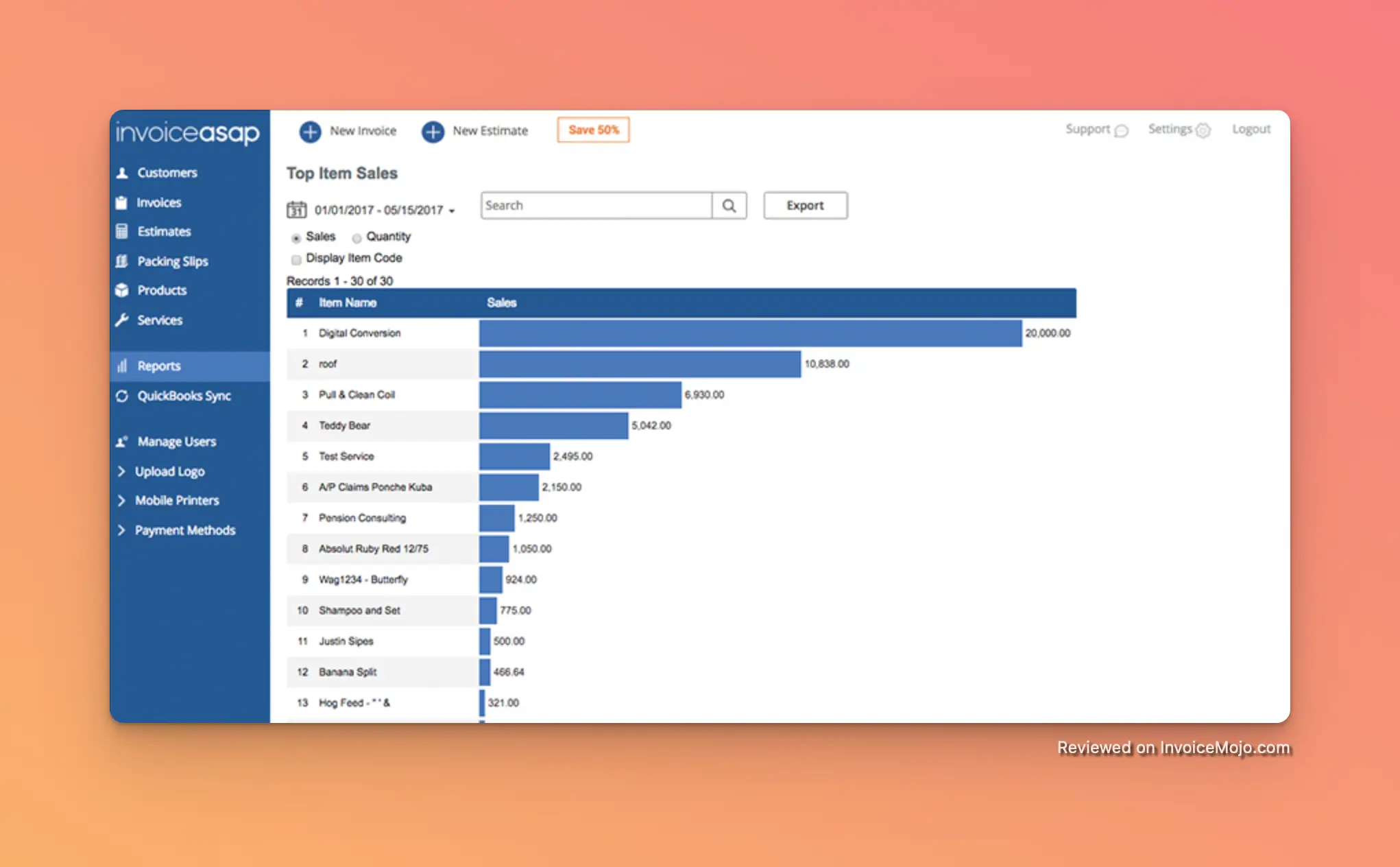
Reports in InvoiceASAP
After analyzing InvoiceASAP’s features, pricing, user experiences, and overall value, here’s my assessment:
InvoiceASAP delivers on its promise to provide efficient invoicing and payment processing, especially for field service professionals and small contractors. Its main strengths are its functionality, ease of use, and features designed for on-the-go work, such as photo attachments and electronic signatures.
The software offers good value for its price, particularly considering its integration with major accounting software. For many small companies, the ability to create and send professional invoices on-site, get customer signatures, and accept payments on the spot can significantly improve cash flow and efficiency.
However, InvoiceASAP does have some limitations. The reported issues with customer support, lack of refund functionality, and occasional sync problems could create challenges for some users. Those needing advanced reporting, analytics, or complex invoice customization might find the platform somewhat limiting.
InvoiceASAP earns a solid 4.0 out of 5 stars based on its convenient features, affordability, and suitability for field service professionals. The software excels in providing a practical solution for creating invoices and collecting payments while away from the office, with particularly strong features for photo documentation and signature capture.
The rating reflects some room for improvement in areas like customer support responsiveness and reporting capabilities, which prevent it from achieving a higher score. Nevertheless, for its target audience of mobile professionals and small contractors, InvoiceASAP delivers exceptional value that outweighs these limitations.
InvoiceASAP is a good fit for:
InvoiceASAP might not be the best solution for:
InvoiceASAP is a valuable tool for companies and field service professionals wanting to streamline their invoicing and payment processing to improve cash flow. Despite some limitations, its user-friendly interface and field-specific features make it a good option in the invoicing software market.
For users that match its strengths, particularly those that work primarily in the field and need to generate invoices, capture signatures, and accept payments on-site, InvoiceASAP offers significant value that can improve operational efficiency and professionalism.
With its 30-day free trial for all paid plans, potential users can test the software before making a financial commitment. This trial period provides an excellent opportunity to evaluate whether InvoiceASAP’s particular set of features and capabilities fits your specific needs.
Looking at comprehensive reviews in 2025, the rating trend suggests that while the vendor continues to improve the software, potential users should carefully consider their specific requirements before choosing this solution over any alternative.
