FreshBooks At a Glance
FreshBooks is a cloud-based accounting software that helps small businesses and big corporations manage their accounting needs effectively. FreshBooks is simple to use and runs on all devices, making it user-friendly. You can create invoices, track expenses, and generate reports with FreshBooks easily. FreshBooks also offers a lot of features, such as the ability to bill clients regularly, which is beneficial for service-based businesses. While FreshBooks lacks vendor, inventory management, and purchase-ordering capabilities, it more than makes up for it in simplicity and convenience. Overall, FreshBooks is an excellent accounting software for business owners who want to focus on running their business instead of solving problems with their accounting issues.
Freshbooks
FreshBooks is cloud-based accounting software that helps small businesses and big corporations manage their accounting needs effectively. FreshBooks is simple to use and runs on all devices, making it user-friendly. You can create invoices, track expenses, and generate reports with FreshBooks easily. FreshBooks also offers a lot of features, such as the ability to bill clients regularly, which is beneficial for service-based businesses. While FreshBooks lacks vendor, inventory management, and purchase-ordering capabilities, it more than makes up for it in simplicity and convenience. Overall, FreshBooks is an excellent accounting software for business owners who want to focus on running their business instead of solving problems with their accounting issues. FreshBooks offers a free trial so that business owners can try it out before committing to a paid subscription. I highly recommend FreshBooks for anyone looking for a comprehensive yet simple accounting solution for their business.
What is Freshbooks?
In 2022, we recommend FreshBooks as the finest accounting software for invoicing. It's reasonably priced, has a variety of invoice capabilities, and is simple to use, making it perfect for small business owners who issue a lot of bills.FreshBooks can help you send recurring invoices and receive payments online with its automation and customization tools.
It's difficult for small businesses to locate invoicing software with accounting capabilities. Finding excellent invoice software and accounting features at a reasonable price is especially challenging. That's what makes FreshBooks such an excellent option for small businesses.
These accounting softwares should let you to keep track of the status of bills so you know when clients have received their payments, and it should also make online invoice payments easier for consumers so they can pay you right away.
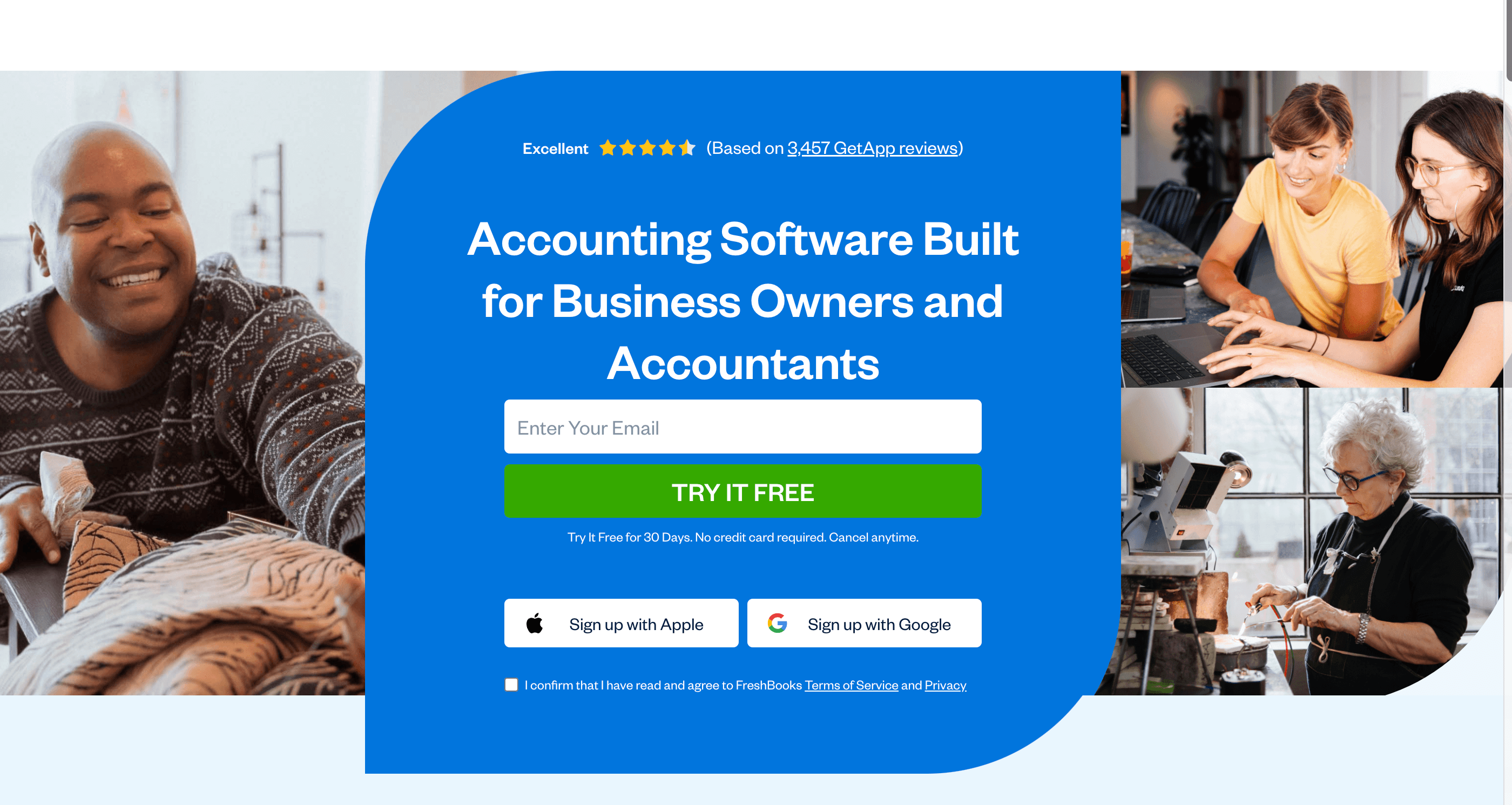
Freshbooks Pricing
FreshBooks has different pricing options based on the number of active clients you're dealing with and the features included. After downloading the program, you're ready to get started. There is no cost for 30 days (free trial), so you may test it out and see if it's appropriate for your company.
FreshBooks has cut its prices by 70% for six months, and it's still going.
The plans currently on offer are as follows:
Lite plan:
- Allow up to 5 clients to send unlimited invoices.
- You may track and manage as many expenses as you want.
- Allow as many estimates as you need.
- You can also get paid by bank transfers and credit cards.
- See reports and track sales tax.
- On Android and iOS, you could access it from anywhere.
Plus plan:
- Up to 50 clients may receive unlimited invoices.
- Expenses are automatically recorded.
- Capture data from receipts automatically.
- You can send unlimited estimates and proposals.
- You may also get paid through bank transfers or credit cards.
- Create recurring payments and client retainers.
- Create health reports to monitor the company's performance.
- Invite your accountant to assist you with the numbers.
- On iOS and Android, you may access it anywhere.
- Mileage tracking in mobile.
Premium plan:
- Send as many invoices to as many clients as you want.
- Accounts Payable allows you to manage your accounts, bills, and vendors.
- Assess project profitability
- Easily add dynamic fields to email templates.
- Change your email signatures to reflect your own style.
- Expenses will be tracked automatically.
- Bills and receipt data will be collected automatically.
- Send late payment reminders and charge late fees automatically.
- You may obtain as many estimates and proposals as you want.
- You may get paid with credit cards or bank transfers.
- Set up recurring billing and client retentions
- Create business health reports
- Generate reports for your financial and accounting functions.
- Invite your accountant to help you.
- iOS and Android devices are supported.
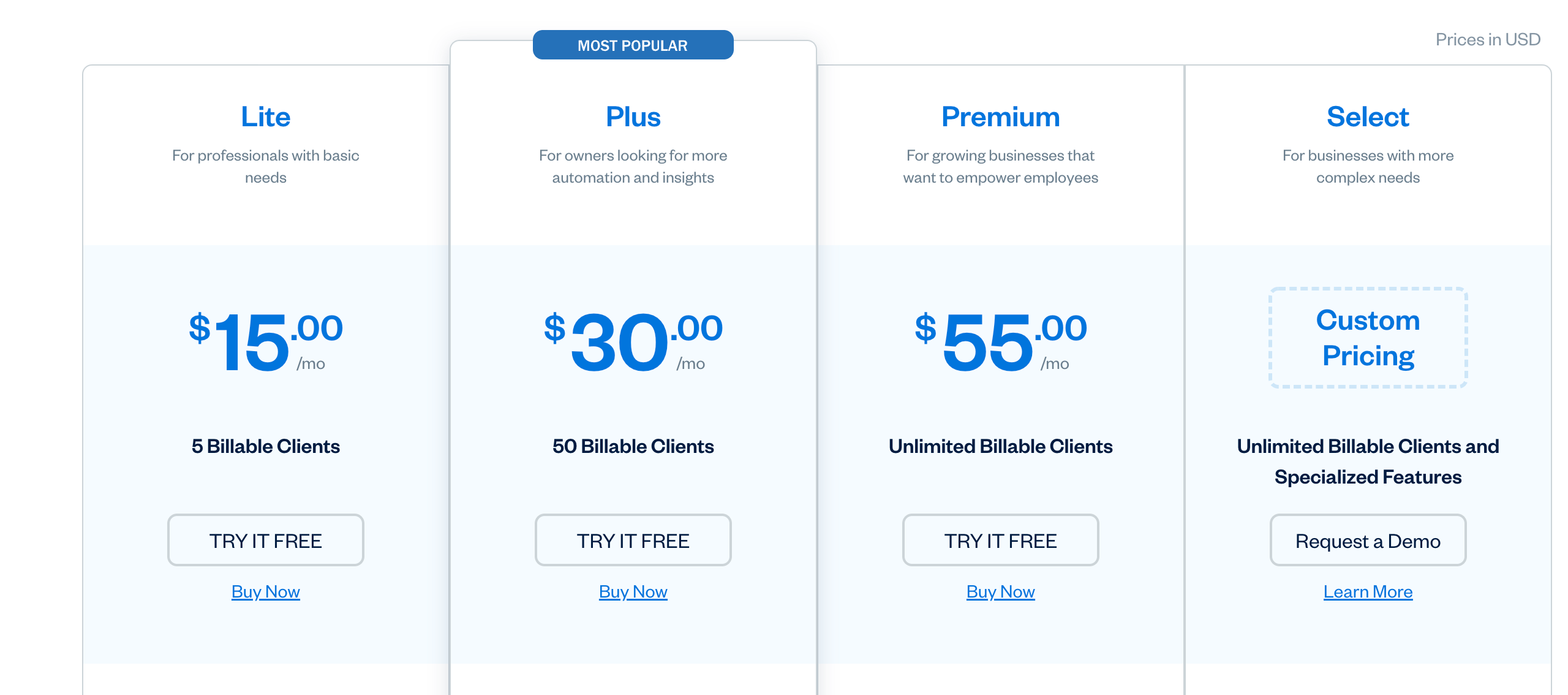
Is Freshbooks Easy To Use?
FreshBooks is a cloud-based accounting software that is simple to use and helps business owners to bill their clients regularly. FreshBooks has a lot of features, which makes it possible for businesses to manage their accounting needs with ease. FreshBooks is user-friendly and straightforward, making it an ideal choice for small businesses or corporations. With FreshBooks, business owners can focus on running their business, without having to spend hours solving accounting issues. FreshBooks is the perfect solution for businesses who want to streamline their accounting process and save time. Try FreshBooks today to see how easy it is to use! You won't be disappointed.
Freshbooks Features
When we asked small company owners what they wanted most from their accounting software, the majority replied that it should save time. Here are some of FreshBooks' features that can help you get your accounting work done more efficiently.
Invoicing
FreshBooks is a cloud-based accounting and invoicing software that allows you to create quickly, send, and manage bills. FreshBooks makes it simple to create invoices. The invoice screen displays how your statements will look when you send them, so you won't have to click a preview button to double-check. You may add new customers, items, or services, as well as descriptions, terms, and notes all at once by simply clicking on the relevant boxes. You don't need to create them on a separate screen before adding them to an invoice. You can move, copy, or delete lines on an invoice by dragging and dropping them.
Here are more invoicing timesavers:
You may personalize invoices and other papers to match your logo or a photo by changing the design, font, and accent color.
The software may quickly convert estimates and proposals into invoices, as opposed to generating new invoices from scratch. The system also allows you to replicate a prior invoice and modify the specifics, which might be faster than producing a new invoice.
You can also add a discount, request a deposit, or schedule a payment right from the app.
You'll know when clients have opened your invoices, which is useful if you're wondering whether the invoice was received or lost in a spam folder.
FreshBooks' mobile app enables you to send invoices when you're away from the office.
Multiple languages and currencies are supported by FreshBooks, which is a helpful and time-saving feature if you have overseas clients.
Faster Payments
The ability to accept credit card payments through email and connect your Stripe account to send invoices to clients automatically enables you to take credit card payments through the system, enabling customers to make online payments by clicking a payment button on the invoice.
Every invoice includes information about how much your client paid, as well as any outstanding balances, so you don't have to keep track of it yourself.
FreshBooks' Mobile Apps
FreshBooks offers iOS apps and android apps and that are broadly comparable.The applications are simple to use and provide a fantastic user experience, comparable to that of the top site.
The FreshBooks app begins with a dashboard that includes three important charts. Those are outstanding Revenue, Total Profit, and Total Spending. Icons at the bottom of the screen take you to the tool's working sections, where you can view, create, and modify data in invoices, expenses, time tracking, estimates, mileage, and client records. However, mobile applications don't enable you to complete everything. You can't use them to manage activities, accounts, or reports. You may get to the main functions you'd use away from your desk, but not all of them.
The mobile app of 'FreshBooks' include a feature that I've only ever seen in the QuickBooks Online app. It is automatic mileage tracking feature. FreshBooks uses your smartphone's location services to track your mileage while you drive. You may either record personal or business excursions and go back and add any you forgot later. You may also manually add trip details at any time.
Expense Tracking
Using the app, you could snap receipts and log them as expenses.
You can add them to documents you'll generate later. Expenses may be connected to projects or clients, allowing you to track your spending and stay on track.
Project Management and Time Tracking
FreshBooks can act as the hub for your projects. You can collaborate on projects, clients, and employees by sharing files and notes, as well as establishing deadlines. You can keep track of the time your contributors and employees spend on a project since it is easily visible. You can charge clients for the hours you worked and the costs you incurred on their projects.
FreshBooks automates the proposal process, enabling business owners to bid and track proposals in one place.
Integrations
FreshBooks has over 80 applications and integrations available, allowing you to extend features or link FreshBooks with other business programs that you already use for analytics, scheduling, marketing, tax assistance, and more.
There are now 21 different kinds of partner applications that work with FreshBooks, including:
- Payments
- Analytics
- Marketing
- Tax Help
- Customer Support
- Lead Tracking
- Payroll
Top app picks include:
- Stripe: This FreshBooks integration helps to accept payments online and pay invoices quickly.
- Gusto: Allows recurring pay schedules, automatic expense tracking and categorization.
- G Suite by Google Cloud: Facilitate you to invoice Google contacts, preview customer emails from your Gmail and provides a single sign-on experience.
- Bench: This online service connects you with a team of low-cost bookkeeping professionals and provides you with a discount.
- Fundbox: Provides payment advances for unpaid bills.
User Roles
You define a role for each user who signs up for your account. Partners and users can only add or delete apps and integrations. Accountants can see your dashboard, reports, bills, and expenses. Employees can see which projects they are working on, how much time they have spent on them, and any associated costs. Contractors have their own account, which is why they are somewhat different from other users. With their account, contractors can only view the projects you've invited them to and keep track of their hours spent on those projects.Did you know? The most important feature is the robust invoicing capabilities that distinguish FreshBooks from the competition. That's not to mention, however, that FreshBooks stands out because of its excellent invoicing features. You can keep track of bills, expenditures, and projects; perform analyses; and access more than 80 integrations. Its
Customer Support
Customer support is available by phone and email, as well as a live chat in the program. Although support isn't available 24 hours a day, seven days a week, it does have extended weekday hours: Mondays through Fridays from 8 a.m. to 8 p.m. There are also aids to help you understand how to utilize the program if customer service isn't available.
The company's website is well-structured and easy answers to frequent questions may be found with minimal effort. There's a searchable knowledge base, a free webinar, a blog with helpful accounting and business advice, and free e-books to assist you.
Freshbooks Customer Service
FreshBooks knows that good customer service is the key to a successful business. That's why they offer a wide range of services to their clients, from 24/7 phone support to online chat and email support. FreshBooks also has a extensive knowledge base and FAQ section on their website, so you can always find the answer to your question. And if you need more help, FreshBooks' team of expert accountants are always happy to lend a hand. With FreshBooks, you can be sure that you're getting the best possible service for your business.
Freshbooks Integrations
FreshBooks integrations make it easy for you to connect FreshBooks with the apps and services you use every day, making your workflow more efficient and streamlined. FreshBooks offers a number of supported integrations, including Google Drive, PayPal, Slack, Trello, Google Workspace, WordPress, and Mailchimp. Each integration offers different benefits that can help you save time and get more work done. For example, the FreshBooks-Slack integration allows you to receive notifications in Slack whenever an invoice is created or paid in FreshBooks. This way, you can stay on top of your invoicing without having to constantly check FreshBooks. Similarly, the FreshBooks-Trello integration allows you to automatically create FreshBooks invoices from your Trello cards. This is just a small sample of the many ways that FreshBooks integrations can help you streamline your workflow. To learn more about FreshBooks integrations, visit our website or contact our support team.
Freshbooks Reviews
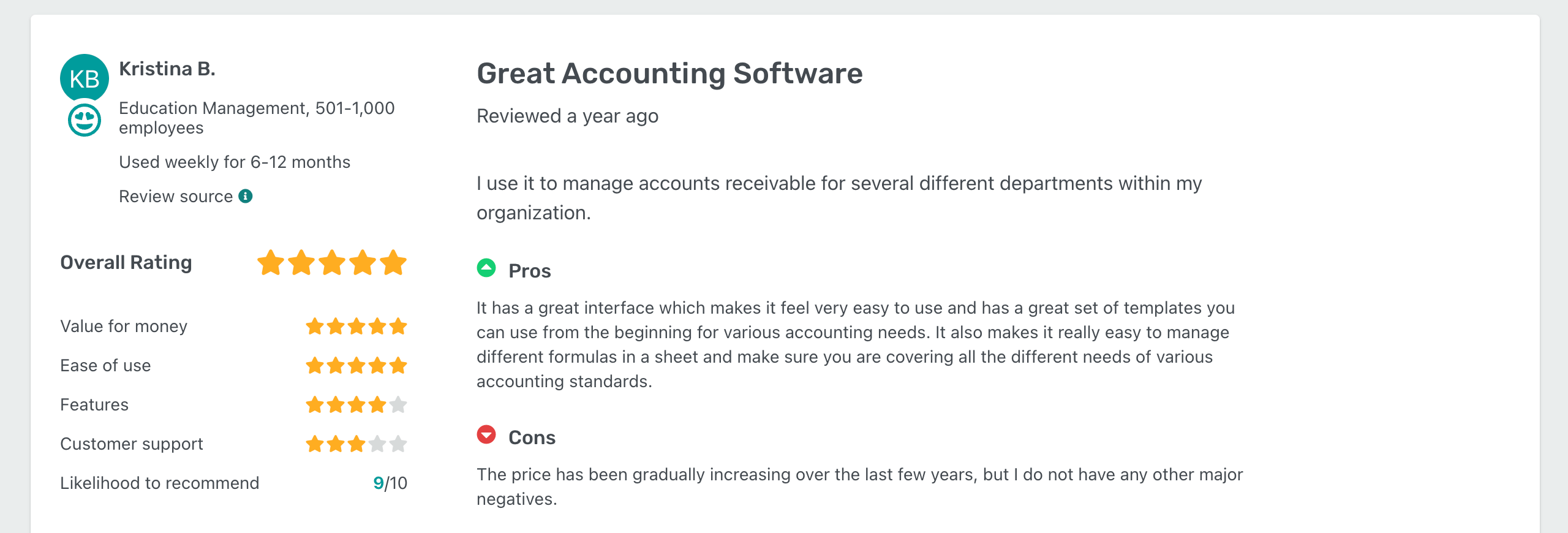
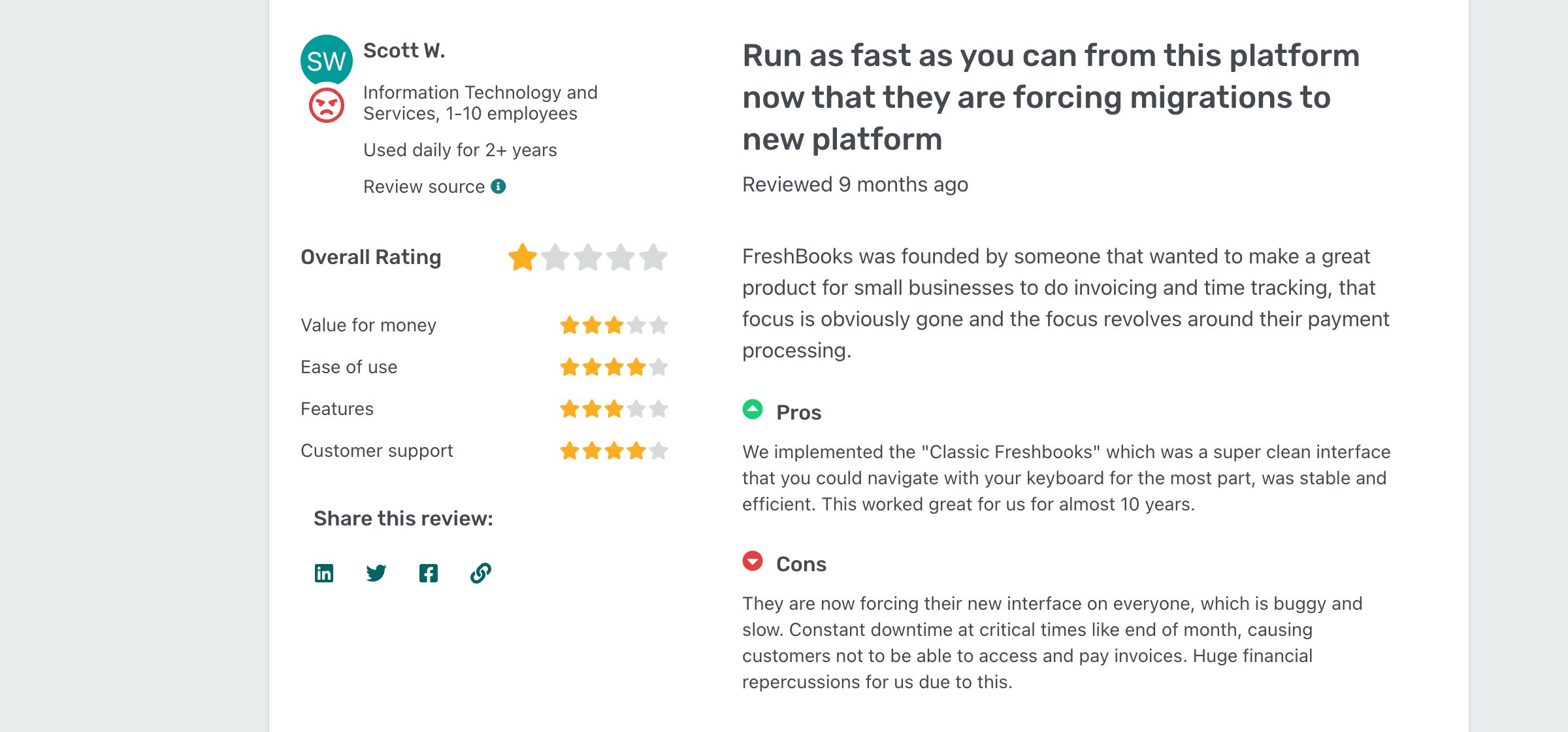
FreshBooks Pros
You can use FreshBooks to manage your accounting needs, whether you're a small business or a big corporation. It's a simple and user-friendly cloud-based accounting software that runs on all of your devices. It's simple to create invoices, view invoice payments, and execute all of your basic operations.
The fact that FreshBooks has a lot of features is a plus point, as it allows service-based businesses to bill clients. Actually, business owners want to focus on running their business; they don't want to spend hours solving problems with their accounting issues. FreshBooks' simple, straightforward platform makes it possible for business owners and small companies to issue bills regularly.
Key takeaway: FreshBooks stands out because it's simple to use and intuitive. You may quickly and simply generate and send bills, automate accounting procedures, and speed up the timeliness of payments.
FreshBooks Cons
FreshBooks is the most advanced and comprehensive invoicing software for small enterprises, but it isn't without its disadvantages.It also lacks vendor, inventory management, and purchase-ordering capabilities, making it unsuitable for businesses with goods. It's not designed for small businesses but rather for service- or project-based enterprises and includes time management and project management tools.
Another disadvantage of the application is that you can't access reports or manage team members from within it.To access your FreshBooks account on a phone or tablet, you'll need to use the browser on your computer. However, if you're on the move, this isn't ideal.
FreshBooks isn't well suited for small companies that have an inventory or require purchase order functionality.You can't access reports using the app on your phone, either. Instead, you'll need to visit the website in a browser on your smartphone or tablet to run analyses.
